A few years ago, I posted a question for some advice on how to make the Nortel VPN client allow the user to use their local internet connection, and not the (very slow) remote secure tunnel. The reason for this was because I have a 100mb connection at home and because my office only uses 4mb I was restricted to that speed. It made my entire remote user experience very slow and very frustrating.
Unfortunately, in the UK, BT don't give very good support on the IP Softphone and Remote Worker software and neither do Nortel. So I was left to my own devices to find a solution.
I have searched high and low and couldn't find any help so decided to play around with the settings on the Business Secure Router (BSR) which is the "gateway" from my home network to the office. Once connected to my office, the IP address for this was 192.168.0.91 (you might find yours elsewhere). The default username was nnadmin and the password was PlsChgMe! - including the ! mark.
Once inside, I changed one setting at a time, disconnecting after each, to try and discovered the correct place. Eventually (after a lot of trial and error) I discovered the place where the network traffic was channelled. It's under 'AUTH SERVER'. I selected my username (the one that Nortel Contivity VPN connects to) and the changed Enabled Split Tunnelling and selected the BCM50 as the first option (see below).
It worked. I can now connect to my office and use my Softphone, whilst still benefitting from 80mb+ speeds!
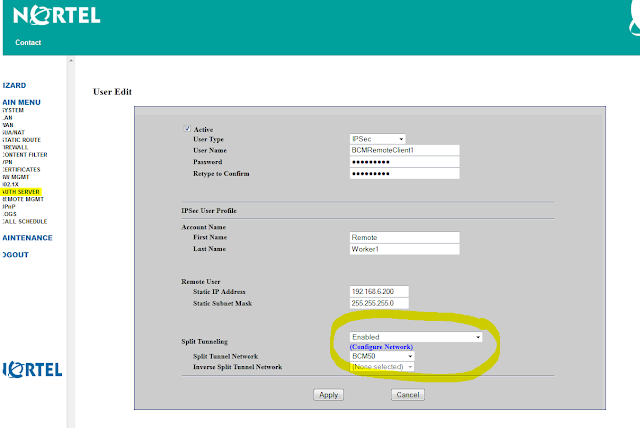

No comments:
Post a Comment